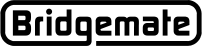Bridgemate app
Information for clubs
Bring your club games to the Bridgemate app
The Bridgemate app provides your players with a real-time personal score card, rankings, guide card and an overview of their opponents' scores. As a club, you decide which information is available during the game or after the game has ended. Enable the Bridgemate app today, and provide your players with a whole new experience.
Requirements
Before your club can start publishing its bridge games in the Bridgemate app, check whether the following conditions are met.
1. Latest version of Bridgemate Control Software installed
At least version 3.8.21 of the Bridgemate Control Software is needed. Check for the latest version in the Bridgemate support center.
2. A stable high-speed internet connection is available
As the club computer continuously uploads data to the Bridgemate app server, a reliable high-speed internet connection is essential.
3. Players are identified by unique member numbers
A unique member number for each player is needed to identify players within the club. Without unique numbers, the app cannot link the relevant game data to a specific player.
Procedure
Once the relevant requirements have been met, it takes just a few minutes to enable the Bridgemate app for your club. In short, these are the steps to take:
| 1. Create a Bridgemate club account | The first step is to create a Bridgemate club account to identify your club to the Bridgemate app server. An account can be created from the Bridgemate club account login page. |
| 2. Configure app behaviour | Complete the club account details and specify which information you want to be visible in the app. |
| 3. Configure app settings in Bridgemate Control Software | Configure the Bridgemate club account code in BCS to identify your club. |
| 4. Upload your games to the Bridgemate app | Uploads to the Bridgemate app now start automatically for each new game you begin. Alternatively, you can manually upload previous games to the Bridgemate app. |
The Bridgemate app manual for clubs explains in detail how to complete these steps.
Pricing
Clubs can create a Bridgemate club account free of charge and there is no fee to publish the club games in the Bridgemate app.
Processing scores from the Bridgemate app
If your club uses the Bridgemate app to score your club game, you will need credits to process the scores back into Bridgemate Control software and calculate the board results. Processing one Bridgemate app score costs one credit. Credits can be purchased from Bridge Systems or from your local distributor. See the pricing page for exact pricing information.
Need help?
Setting up the Bridgemate club account and configuring the behaviour of the Bridgemate app is a simple task. Consult the Bridgemate app manual for clubs for more information about how to enable the Bridgemate app in your club. Should you still have questions or need support, visit the pages below for more information, or contact us if your question is still unanswered.
Frequently asked questions (FAQ)
A list of questions and answers that
may help you.
Go to the FAQ for clubs ›
Bridgemate support center
Various aspects of the app are explained
in detail in the support center articles.
Visit the support center ›
Contact us
If your question is still unanswered,
let us know.
Go to the contact page ›