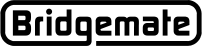Bridgemate Pager
The new Bridgemate add-on for tournament directors
With the Bridgemate Pager, it is possible to receive director calls as soon as they have been sent via a simple push of a button on the Bridgemate II.
The pager makes the playing area quieter, and you can quickly and easily see at which table you are required as director.
The pager helps the director respond more quickly to the relevant table and keep all the players happy, because they’re not distracted by every director call.
The Bridgemate Pager
The Bridgemate Pager system works fully on-site, and you don't need an internet connection or any extra software. The Bridgemate Pager has its own USB transmitter, which the user inserts into a USB port on the computer running the Bridgemate Control Software. Every tournament director gets a pager to receive director calls. There are two different Bridgemate Pagers: a watch pager and a pocket pager. The differences are described on this web page. Whenever a table requires a tournament director, there is no longer any need to call out or stand up to attract their attention – everything happens silently, and the director arrives as soon as possible.
How it works
The tournament director sets up the session as usual, inserts the transmitter into the computer’s USB port, and allows the event to start. If a player requires the attention of the tournament director, they push a button on the Bridgemate II to call them. The Bridgemate Control Software handles the call and the transmitter sends a message to the pager. This all happens within a couple of seconds, so there’s no delay. The system has a very flexible configuration, which enables the tournament director to independently link pagers to one or more sections.

Watch pagerLight & rechargeable, worn around your wrist
A watch to receive tournament calls.
This pager can be worn around your wrist, just like a regular watch. The user also has all the benefits of a regular watch, with the time close to hand. The user can set whether the watch should vibrate and/or play a sound when a TD call comes in. As a user, you’ll never miss a call, because you’re notified of them right there on your wrist. The watch pager runs on a rechargeable built-in battery, and a charger is provided with every pager. The watch pager is small, making it very convenient to take with you wherever you go.
Pocket pagerBig screen, big buttons
Fits in your pocket or on your belt.
The pocket pager comes with a holder, so you can put it on your belt or, as the name suggests, in your pocket. The user can set the pager to vibrate and/or play a sound when a TD call comes in. The screen of the pocket pager is larger than that of the watch pager, as are the buttons and font size. The pocket pager works on one AAA battery, so when the pager runs out of power, simply replace the battery to get it up and running again.

Advantages of the Bridgemate pager
- The director can be called with a simple push of a button on the Bridgemate II
- The director doesn't have to search for the correct table; the table number that requests the director is displayed on the pager
- Pagers can be set to specific sections, so directors can be dedicated to those same sections
- Players can concentrate better, because there is less noise due to players calling the director
- No internet connection is required for the pager to work
Price a system
To find out how much a Bridgemate paging
system would cost for your club, use our
pricing page. Read more ›
Troubleshooting
For drivers and other troubleshooting
issues, go to the support page ›